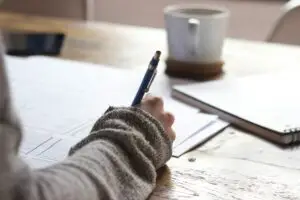Have you ever wondered which Facebook advertisers have your information like your email address and phone number? If you know where to look, you can find this information and even block adverts from these companies.
Facebook allows advertisers to target people in a number of different ways. Advertisers can choose to include or exclude interests, geographical locations, age range and a number of different demographics. Advertisers also have the option to upload a contact list and match it to Facebook profiles.
This can give you an interesting insight into which companies have your personal data and who is using it to sell to you on Facebook and Instagram.
How to see which Facebook advertisers have your info
The first step is to head to Facebook and find a sponsored post. If your feed is anything like mine, you won’t have to scroll far before finding your first sponsored post.
Click on the three dots in the top right corner of the advert and then click on “why am I seeing this?”
You should now see an outline of why you are seeing the ad, including general details about why the company targeted you.
Next, click on “Manage your ad preferences”.
How many Facebook advertisers have your info?
Scroll down and click on “advertisers”. You should now see a section named “who use a contact list added on Facebook.”
The explanation below says: “These advertisers are running ads using a contact list that they or their partner uploaded which includes information about you. This information was collected by the advertiser or their partner. This information is typically your email address or phone number.”
How long is your list?
This might be quite eye-opening when you realise just how many people have your contact details such as phone number or email address. Since the companies already uploaded your details, there is no way to take back your data. However, you can block adverts from them in future. This can be helpful if you do not know the company or if you don’t have any interest in their products or services.