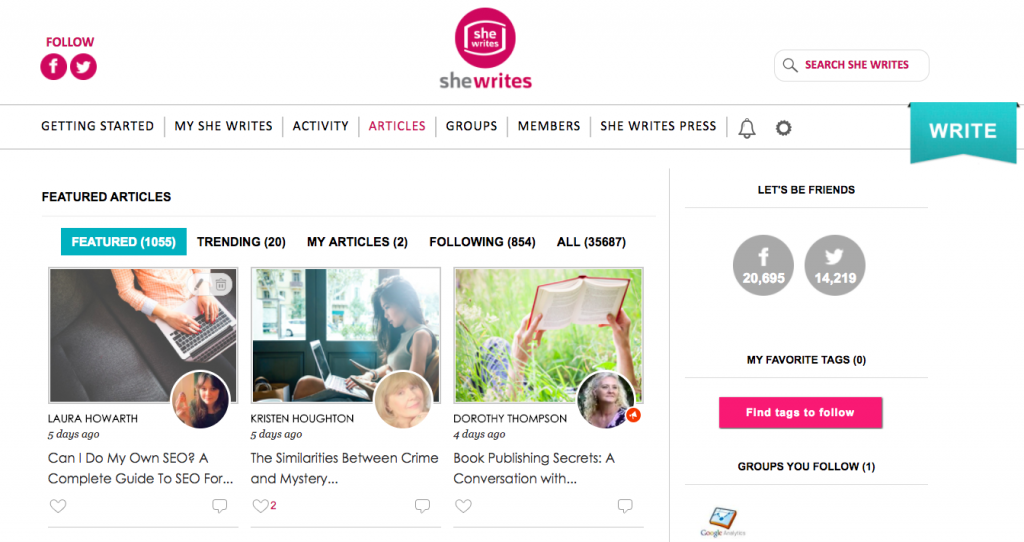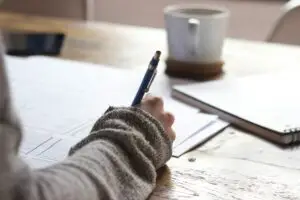I’m very proud to share this article with you. It was originally published on She Writes and was featured on their site on 31st March 2018. Sharing my skills and knowledge – even if it might put me out of the job from time to time – is an essential part of my professional growth path.
Read the full article below:
Can I do my own SEO? This is a question I hear a lot as an SEO professional. And the simple answer is:
YES, of course you can!
When broken down into the basic steps, SEO looks really simple. More often than not, it’s time constraints that stop people from getting a basic grasp of SEO and going down the DIY route.
As an author or journalist, there are so many benefits to optimising your website and your articles. Even just getting your website ranking at #1 for your own name can be a huge step in the right direction. If you’re an author or journalist in a specific niche, you can start to look at more keywords that will bring all the right people to your website.
Getting Started with SEO for Authors
SEO isn’t a dark art. It isn’t voodoo. But nor is it a science.
Search engines are continually tinkering with their algorithms. This is to make sure that the most relevant pages appear in the search engine results page when a user searches for a keyword or phrase.
SEO professionals have figured out ways to plant subtle signals in a webpage to let the search engines know what it is all about. This is the white-hat method, and it often involves a slow burn approach.
To make it even more complicated, Google also considers how users act when they land on your site. So, if your website appears in the search for “childrens author” but you’ve never written a children’s book in your life, then you bounce rate will be higher. The bounce rate is the percentage of users that only visit one page on your site before clicking away.
So, in order to be successful on search engines, you need to let the search engines know which terms are most relevant to your website.
This all starts with keyword research. Most people will use something known as “Keyword Planner” to find out which keywords are best for them.
Keyword planner is most often used by PPC professionals to choose the keywords for paid search results (the results at the top marked with the “Ad” logo). Google is continually collating the search terms that people type into Google and then provide a monthly average for how many people search for that term. If you don’t have a PPC campaign set up, you will only get a snapshot of the number of searches per month, but for basic SEO this is often sufficient.
You can type in up to 3 keyword suggestions and Keyword Planner will let you know the search volumes for those three keywords and also suggest further keywords.
As you can see, you will get the average monthly search volumes and the search competition. The competition will either be low, medium or high. This refers to how many PPC customers are bidding on these keywords. It’s also a good indicator of how easy of difficult it will be to rank for these keywords. However, relevance is always key. Very broad keywords will have very high search volumes and low competition, but they will still be difficult to rank for. It’s all about finding the right balance.
How do I choose my keywords?
The first step is to choose the broadest keywords to describe your writing style, and then delve into the niche terms. As an author, you might want to rank for:
- Your name
- The title of your book(s)
- Your publisher
- Your agent
- Your genre
Once you have selected a range of keywords, you will need to decide which pages on your site are best suited to the keywords. The most important keywords should be used on the homepage of your site, as this is the top level page. Sub-pages of your site will then have more niche keywords.
If you’re wondering if a keyword is relevant, try to think about it from the perspective of the person doing the search. Type the keyword into Google and see what comes up. If it’s similar authors or publishers then you know you’re on the right track.
A Word On URL Structure
If you set up your site through WordPress or similar, it should be easy to get the URL structure correct. If your site is already established, you can do a lot of damage by changing the URLs without putting redirects in place. This is because it will result in broken links, which create an awful experience for the user and Google places a lot of emphasis on creating a good user experience. Unless it’s a huge disaster, it’s best to just work with what you have.
On WordPress, the URL structure will be referred to as the “slug”. Once you have published a page or blog, it’s important not to change the slug. When choosing the slug, make sure it is descriptive and doesn’t include the underscore ‘_’. Avoid using numbers and keep it short. Try to include your main keyword on subpages, if possible.
Creating your Metadata
The most common form for meta titles is as follows:
Main Keyword | Second Keyword | Site Name
Your meta title can be up to 580 pixels wide. You can test the width of your meta title using this tool. This will help you to understand what your site looks like in search engines!
The meta description can be up to 1840 pixels long. Increasingly, Google is ignoring the meta description that the website owner specifies and is pulling their own meta description from the text on the page. You should still create one, however, as this can be a powerful tool to help increase clicks from the search engine results page.
The best way to implement the meta titles and descriptions on your site is with a plugin like Yoast. This will allow you to specify which keyword you are targeting and then it will give you a score and suggestions for improvements.
How to Optimise Your Pages
Once you have created your meta title and description, it’s time to look at the content on your pages. As a general rule, you should make sure you include the following on each page:
- The main keyword in the URL
- All keywords in H2 headings
- The keywords in the first paragraph of text
- The main keyword in the Alt tag of at least one image on the page
- The keywords throughout the content
- Links to other pages on your site within the text
Writing Your Content
As a writer, you may find it easy to write about your own work, but some people hate it! If you’re struggling, you can always get a freelance copywriter to help you.
If you decide to write it yourself, you may want to look into something known as Latent Semantic Indexing. This is a fairly new branch of SEO that helps website owners to include all of the right semantically related keywords. You can find suggestions of LSI keywords here.
Link Building
Your website cannot exist alone, it needs some links pointing to it from other trusted sites in order for Google and other search engines to realise it is trustworthy and relevant. As an author, the best possible way you can do this is through guest posting on other people’s sites.
Ongoing link building should be used to build the following types of links to your site: branded, anchor text and URL. For example, the links for my website would be:
You can also link to your site using an image, which can be great if you are promoting a book and want to use the book cover. And finally, you should aim to get a mix of Follow and Nofollow links as this helps to build a natural link profile.
How to Measure Success
The best way to see if your SEO efforts are working is to sign up to a free keyword tracker. One like Serplab will allow you to track a number of keywords for free.
Reasons your Website Drop Out Of SERPs
- Google is placing more and more emphasis on the mobile user experience, so if you don’t have a mobile website or if it takes a long time to load, you might run into trouble.
- If your website uses any spammy techniques to manipulate the rankings, then you may be hit with a manual webspam penalty which can be difficult to recover from.
- In the past, I’ve had clients hit with a penalty because an out-of-date plugin was creating spammy code.
- If your website is image heavy and it takes a long time to load, you should compress your images using Tiny PNG.
SEO doesn’t have to be a huge headache, and it’s something you can naturally fit in to your schedule. If you’d still like some advice about how to make the most of keyword opportunities, feel free to drop me a message!